The people over at Magic Lantern are geniuses. They have added much-needed features to a camera that, while it captures a great image, is annoying to shoot with. Now they've stepped up their game and enabled the Canon DSLR's to shoot raw video! Specifically our Canon 5D MarkII![]() can shoot raw!
can shoot raw!
Here's a good post to read if you want to get started with raw on your camera: http://www.magiclantern.fm/forum/index.php?topic=5533.0. You'll need:
- latest raw beta firmware of Magic Lantern
- fast cf card, at least a 600x (we have this KOMPUTERBAY 32GB CF 1000X 150MB/s from Amazon
 and are pretty happy with it)
and are pretty happy with it) - raw2dng for OSX or Windows (this converts the canon raw files to cinemadng)
The process is pretty convoluted right now but I imagine it will get smoother. Here's the all adobe workflow:
- shoot raw video
- copy .raw and .r## to computer
- combine files that need to be combined (cat xyz.RAW xyz.R00 xyz.R01 > xyz.RAW on OSX, copy /B xyz.RAW+xyz.R00+xyz.R01 xyz.RAW on Windows)
- run the newly combined file through raw2dng (this converts the file to cinema dng files)
- import dng files into After Effects
- use adobe raw interface (yay!, what sucks is that you have to reimport the dng files if you want to reuse the adobe raw dialogue)
- render high quality for final edit in premiere
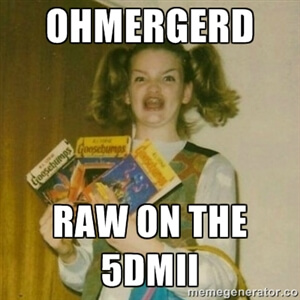
The last step can be annoying as you may need to recolor the raw footage in which case you will also have to re-render an hq video for replacement in premiere. Sheesh, it feels like FCP 7 and dslr cameras! I've read that the trip from cinema dng to editor and back again can be smoothed out by the use of DaVinci Resolve but have yet to test this workflow at all.
For the test I shot out our window with the 5DMarkII. The color profile was 'neutral'. The control clip is 1080p graded to a close match to the graded raw video. The raw video clip is actually 1728x972 scaled to 1080p. Shooting raw on the 5DMII is limited in the size that it can shoot. Technically the 1080p coming out of the camera is actually 1880x1080 scaled by the camera to 1920x1080. This means that the raw video comes out at a max of 1880 wide. Because of recording limitations on the CF cards the highest resolution with continuous framerate is 1880x800 which is 2.35:1 (cinema crop). In order to compare 1080p I had to shoot at the largest resolution for raw in the ML settings: 1728x972. As you can see in the video below, even with the moderate amount of scaling (11%) the raw is clearly better.
Check out the video below for a bit about the post-production process as well as comparison clips.
Compare for yourself by clicking on the image below:

Final Thoughts
Raw is absolutely worth it IF:
- you have the time to preprocess the raw files
- you have space to work with raw files (1080p video was about 148MB while the same raw cinema dng files were 1.4GB, that's a factor of 10 even without the high quality proxy renders)
- you don't mind experimenting on your camera (raw functionality for ML firmware is completely BETA right now. I haven't read of anyone bricking their camera but it's definitely possible)
Raw is not worth it IF:
- you are on a tight schedule
- you don't have much space for raw files
- you need your camera to be pristine and don't want to chance something going wrong with custom firmware
- you want to keep your process simple and native
- you and your clients are really happy with what you can already do
For the time being we will shoot native 1080p just for the timeframe/space limitations we currently have. As soon as I can get a new file server up and running I intend to push our professional jobs over to raw on the 5D Mark II.
This entry was posted in 5D Mark II, 5dmii, after effects, post production, premiere, canon, Musings, Tips